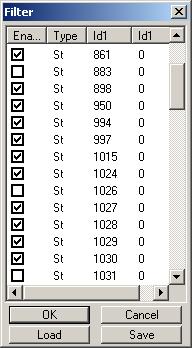|
|
|
Picture 1: File sender in Fixed period mode. |
|
|
|
Picture 2: File sender filter. |
Use this tool to read saved communication logs of the CAN bus and to send it back. You can save these logs by saving the sent/received messages window or using the File logging. You can adjust the logs for example in Excel and export it back to text file. Keep the current file format when exporting the file, i.e. the message is stored on one line and begins with the > character. Other lines are ignored, so you can use them for example for comments. The items are separated with space or tab within the line.
There are two modes of the File sender – Fixed period and Real time. The first is used to consequent message generation based on the index with selected period. If there is more CAN messages with the same index, they are sent in the same period. If an index is not present, there is no message sent in corresponding period.
If you check the Real time box, the messages are being generated depending on the time saved in the log. Because Windows is not a real-time operating system, exact times of sending to CAN bus as with the original communication cannot be guaranteed, especially the same delays between messages. However, the message generation process generally corresponds with the original communication.
If the Repeat button is down, the program jumps to start and begins with sending messages again, after the file is completely sent. Click the From zero to generate the index from zero or click the From first to generate the index from the first log message. The actual index is displayed in bottom right corner of the dialog.